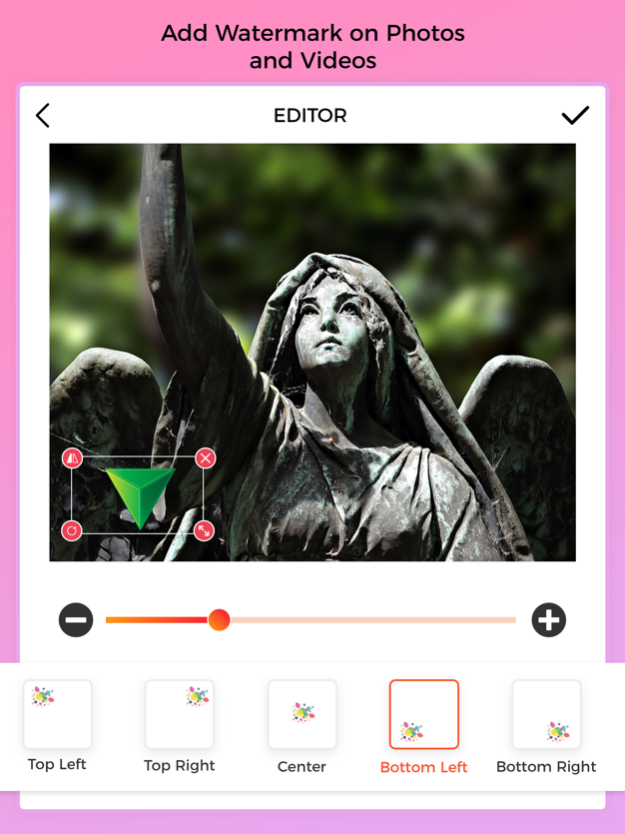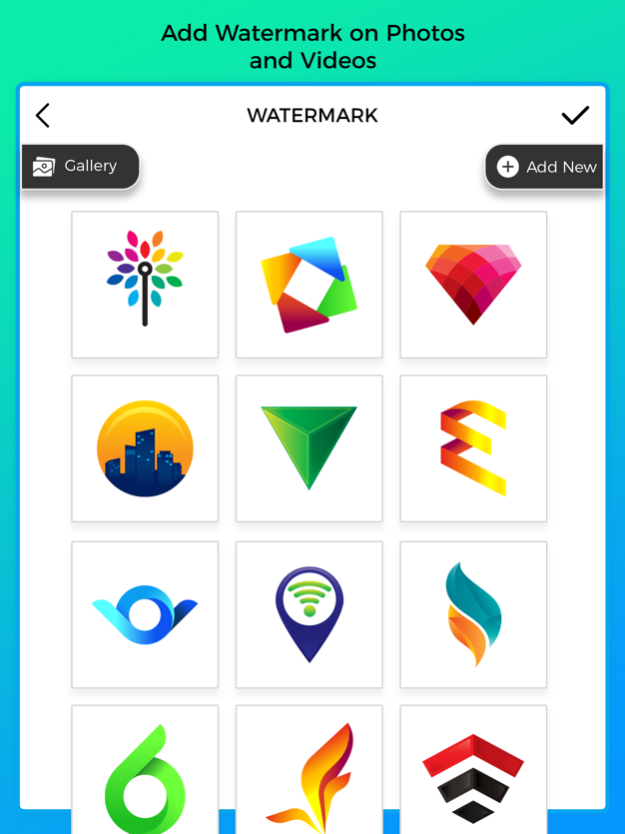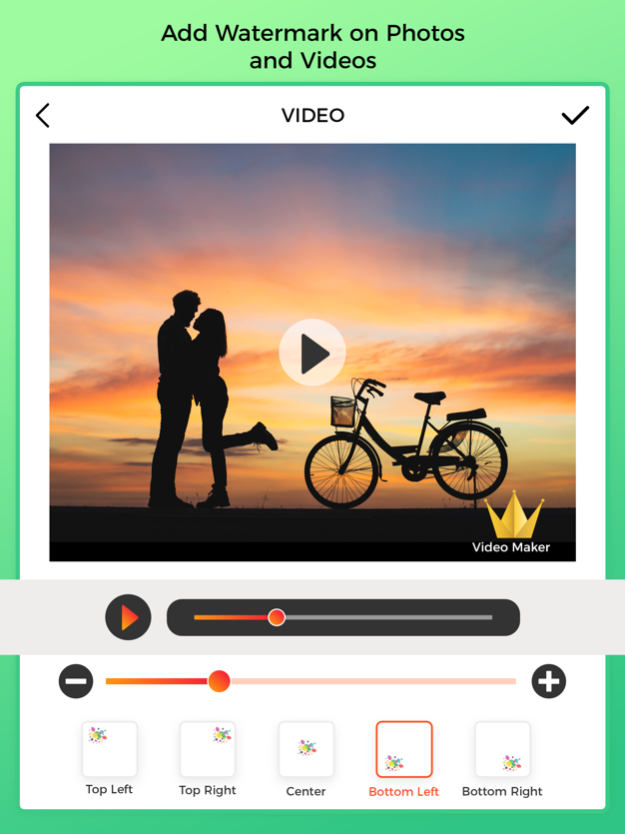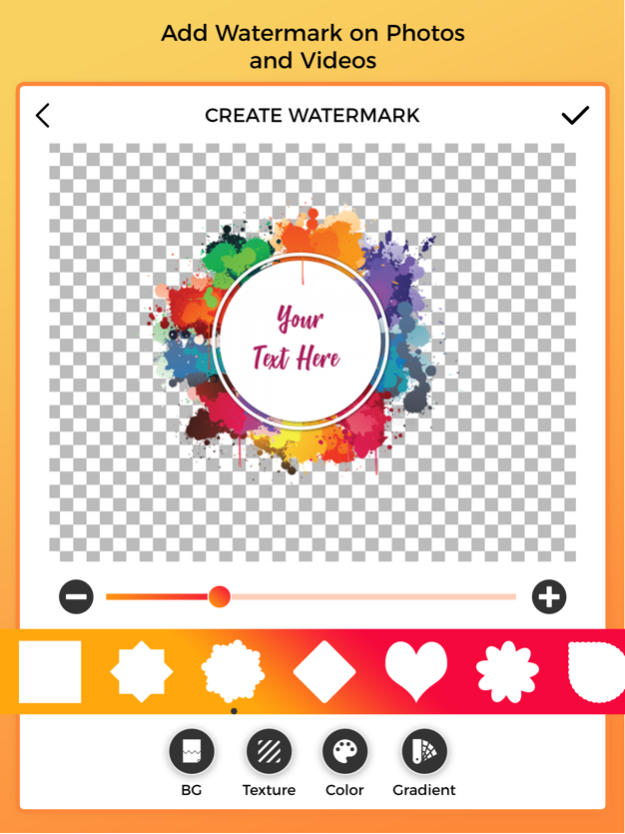Add Watermark on Photo - Video 2.2
Free Version
Publisher Description
Watermark your photos, right from your phone. Create and Apply Fully customizable watermarks. Watermark your content to Protect from unauthorized use (Copyright).
Add Watermark on Photo & Video provides a complete watermarking solution right on your iPhone. Save your watermarks as templates. Choose from preset templates or use your own logo. Preview Photos before applying Watermarks, Change Pattern, position style on individual photos. Save your watermarks as templates. Choose from preset templates or use your own logo. Make your watermark official with a copyright, trademark or a registered symbol.
Key Features:
- Create and Save Watermarks
- Preview & Adjust
- Custom Text Watermarks
- Watermark Patterns
- Use Your Company Logo Or Create One
- Copyright Symbols
- Select from diverse fonts and colors, regulate opacity and even drop shadows – the choices are endless!
- Original photographs are never altered. It let you create a new photograph with watermark on it.
- Add shadow to the watermark text if you desire.
- Makes your watermarking experience even more convenient with a fresh and intuitive design.
Start protecting your content today!
Jun 24, 2022
Version 2.2
- Solved crashes.
About Add Watermark on Photo - Video
Add Watermark on Photo - Video is a free app for iOS published in the Office Suites & Tools list of apps, part of Business.
The company that develops Add Watermark on Photo - Video is Nalin Savaliya. The latest version released by its developer is 2.2.
To install Add Watermark on Photo - Video on your iOS device, just click the green Continue To App button above to start the installation process. The app is listed on our website since 2022-06-24 and was downloaded 2 times. We have already checked if the download link is safe, however for your own protection we recommend that you scan the downloaded app with your antivirus. Your antivirus may detect the Add Watermark on Photo - Video as malware if the download link is broken.
How to install Add Watermark on Photo - Video on your iOS device:
- Click on the Continue To App button on our website. This will redirect you to the App Store.
- Once the Add Watermark on Photo - Video is shown in the iTunes listing of your iOS device, you can start its download and installation. Tap on the GET button to the right of the app to start downloading it.
- If you are not logged-in the iOS appstore app, you'll be prompted for your your Apple ID and/or password.
- After Add Watermark on Photo - Video is downloaded, you'll see an INSTALL button to the right. Tap on it to start the actual installation of the iOS app.
- Once installation is finished you can tap on the OPEN button to start it. Its icon will also be added to your device home screen.